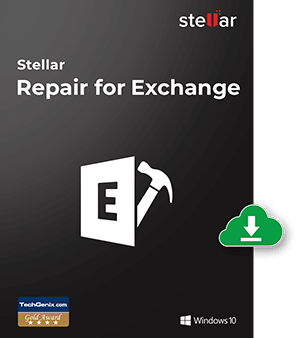
Stellar Repair for Exchange
Exchange Recovery Software to repair Exchange Server database .edb file, Also get 20% discount Use Code FRT2020
- Restore Data From Inaccessible Mailboxes
- Recover data if the Log Files in Database is missing
- Perform eDiscovery searches of the mailbox
- Recover Exchange Server Public Folders
- Efficient File Recovery from Crashed Database
- Preview Mailbox items and Select Files before Recovery
- Repair UNICODE EDB file in Server
- Export Recovered File to Live Exchange/ Office 365
- Compatible with MS Exchange Server 2019 to Exchange 5.5
Features of Stellar Exchange Recovery
Stellar Exchange Server Recovery Tool is the one in all solution for Exchange Server database problems. From fixing errors to file repair and recovery of files in the corrupted state the tool performs each and every task flawlessly without giving any load to end-users or Exchange Administrators. Compatible with major Exchange Server versions the tool comes in use when Eseutil and Isinteg fail to recover server database. Stellar Repair for Exchange repairs corrupt EDB files and extract data from mailbox easily. It is one of the best database recovery software on which Database Administrators can rely on.
File Recovery After Crashed Exchange Server
There are many issues that led to the corruption of the database, this causes damage to Exchange Server Database files or abbreviated as EDB file. Stellar Exchange Server Recovery tool repairs the damaged EDB files accurately. The contents in EDB files are restored and the Database recovery software precisely retrieves damaged files to the mailbox.
Remove Exchange from Dirty Shutdown state
For better performance the Exchange server stores data in cache for next activity to be executed, but if the item is loaded but fails to execute in the database due to external errors the database goes in dirty shutdown state. Stellar Exchange Server Recovery software removes the file and bring the database to a consistent state and remove the dirty shutdown problem.
Best Way to Resolve the Database Fail to Mount Problem
Transaction log files are responsible for changes in the database if this log file is absent or removed, the database fails to mount, in such situation, one must go for Stellar Exchange Database recovery tool. It brings Exchange Server DB inconsistent state with its advanced algorithm search engine.
Save and Load Scan for Recovery
This advanced Stellar Exchange Recovery tool scans the entire contents, files, folders and every component of the data. If the user doesn’t have enough time to recover he/she can save the scan information and later load it. So, now there is no need to scan it again, just go to the recovery step and get back the EDB files and other database components. So, it saves the time of users and Exchange Admins.
Recover Public Folders from Server
Stellar Repair for Exchange is able to recover the entries from the public folder. Exchange Server public folder has a large amount of data that is accessed by various users on the server. The software has the capability to extract this data from a corrupt mailbox and export it to other file or server.
Deleted Exchange Mailbox Recovery
The Stellar exchange repair software efficiently recovers all the deleted files from the mailbox with its extensive search algorithm. The tool runs an advanced scan and then applies techniques for deleted data recovery. User can get all the mailbox items, emails, inbox and other categories without any error.
Use Ediscovery for Granular Recovery
To ensure even a small item is recovered by tool and no important file is lost, users have the option of ediscovery to find items based on ‘to’, ‘from’, ‘Subject’, ‘CC’, ‘Name’, ‘Attachment’ and other types. Use the option of ‘Exact Match’, ‘Any Criteria’ or ‘Both’, find the related files and save them at a different location.
Preview and Selective Recovery
All the Exchange Server Database components are previewed by software including emails, messages, inbox, calendar, notes, tasks, journals and other items. The three-pane window is divided into a folder structure, files and information in it. Select the files and folders and then move next for recovery. So, only the items selected by the user are recovered by the tool.
Stellar Exchange EDB Repair Software Free
Download the trial version of Stellar Exchange Server Recovery software and preview items that can be recovered by the software for free of cost. Use Coupon Code FRT2020 for 20% Discount.
Pricing
Corporate
$399
- 1 Year Validity
- Single System
- Repair EDB File
- 100 Mailboxes
- Save mailbox to PST, Office 365, EML, MSG, HTML, PDF & RTF
- Extracts Offline Mailboxes from Corrupt Exchange Backup File
- Use Code FRT2020 for 20% Off
Technician
$599
- Lifetime Validity
- Single System
- Repair EDB File
- Unlimited Mailboxes
- Save mailbox to PST, Office 365, EML, MSG, HTML, PDF & RTF
- Extracts Offline Mailboxes from Corrupt Exchange Backup File
- Use Code FRT2020 for 20% Off
Toolkit
$999
- Lifetime Validity
- Mutiple System
- Repair EDB File
- Unlimited Mailboxes
- Save mailbox to PST, Office 365, EML, MSG, HTML, PDF & RTF
- Extracts Offline Mailboxes from Corrupt Exchange Backup File
- Use Code FRT2020 for 20% Off
Frequently Asked Questions
Based on user query we have sorted out common question asked while using Stelllar Exchange Recovery
-
How Stellar Exchange Recovery tool analyze the contents of EDB file?
The Stellar Exchange Recovery software comes with Quick Scan and Extensive Scan option. The quick scan takes less time and identifies the EDB errors while the extensive scan deeply search the EDB files and recover deleted items.
-
Does the software has any size limit on EDB file?
A: No, the Stellar Exchange Server Recovery software accepts EDB file of any size there are no restrictions of any kind. Moreover it offers the option to move multiple EDB files, repair them and export to other email servers.
-
Can I fix the Exchange Server JET Error 1032?
A: Stellar Exchange recovery tool repairs the file and fixes all the errors. The JET Error 1032 is caused due to missing log files, Exchange tool recover the file and set the database to consistent state enabling for better file migration.
-
How to Recover Exchange database files?
A: In just 4 easy steps the Exchange Server files can be recovered and saved to PST format
- Start the tool and add the EDB file or click on Find option
- After file scan, select the data from the EDB and proceed next
- Save the recovered data in PST or export it to Office 365 mailboxes
- The Exchange Server Recovery tool repairs all the files and save them at desired location
-
What we can do with Free Exchange Server Recovery tool?
A: The free version of Exchange Server Recovery software let you check the functions of recovery software. Preview files, filter and perform other activities.
