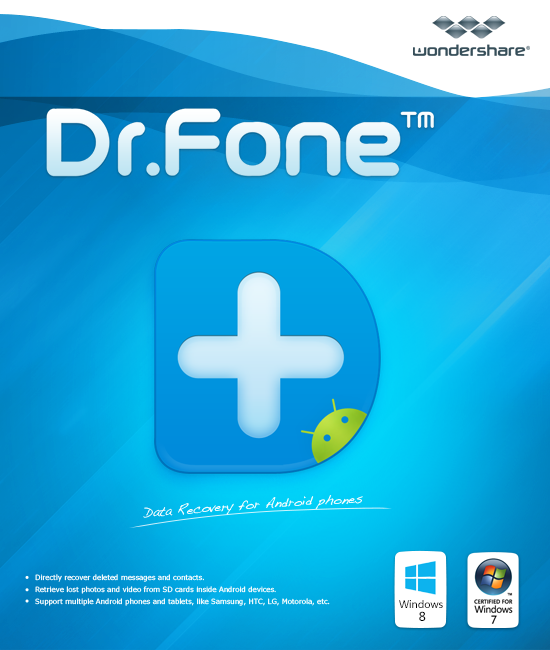
Android Data Recovery
Recover photos, videos, call history, contacts, messages and more from Android phone and SD card with Dr.Fone Android data recovery software.
- Retrieves Android application package files (.apk) along with other music, video and image files
- Recover Files from System Failure, Water damage, Virus Attacks, Damage Screen and BSOD
- Support all version of Android OS i.e Android 7.0/6.0/5.1/5.0/4.4/4.3/4.2/4.1/4.0/2.3
Features of Android Data Recovery
Recover photos, videos, call history, contacts, messages and more from Android phone and SD card with Dr.Fone Android data recovery software.
Recover Phone Messages/ Chats
The Android data recovery software can retrieve the deleted call history so that you can know who call last time when the phone gets affected. It makes it easy to recover contacts, text messages, social media apps conversations, WhatsApp chat and many more
Retrieve Stored Media
Android Recovery software recovers all your deleted photos from SD card or internal memory, videos, audios, documents, files, folders with original properties intact, The quality of photos and the video file is not disturbed.
Supporting Devices
The android recovery tool from is highly known for its compatibility with the latest smartphones. It can be used with more than 6000+ devices from major mobile brands. The recovery tool is compatible with Samsung, HTC, Motorola, Huawei, Lenovo, Mi, LG, SONY, Google and other brands.
Recovery Options
The tool has three recovery options. Easily recover data from the internal memory of the Android phone. if you have apps installed on SD card, then retrieve the files from corrupt SD card with this smart tool. As mentioned earlier, it can also recover data from locked or broken screen android phone.
Android Version Support
Coming to the Android version support it can be used with smartphones running on Android 12, 11, 10, 9(Pie) 8.0 (Oreo), 7.0/ 6.0/ 5.0/ 4.0/ 4.1/ 4.2/ 4.3/ 4.4 and 2.3. Users can install it on Windows and Mac operating system.
Recover Social Media Messages
Android Smartphone recovery tool recover messages and chats from WhatsApp, Facebook, Twitter, Instagram and other messaging apps. It retrieves the files created by android apps to run on the device. The tool also plays a key role in recovering apps data and files.
Complete Data Recovery
The Android Data recovery tool function easily and let lets users get all their photos, videos, emails, messages, audios, documents back. With a few simple clicks, the files can be restored either on the computer or the android phone itself.
Quick Effcient Recovery
With this amazing android tool, user can get back files in 3 easy steps just connect the smartphone, select files to recover, scan it and save the recovered files in phone or computer.
Compatability
The android smartphone recovery software is available for both window users and Mac users. It can be installed on Windows 10/ 8.1/ 8/ 7 and Mac OS X 10.8.
Pricing
Single User
$39.95
- 1 Year Validity
- Recover Android Data
- Recover from Internal Storage & Memory Cards
- 5 Mobile Devices 1 PC
- Unlock SIM card
- Root Android Devices
- Mirror & Record Android Screen
Business
$399
- 1 Year Validity
- Recover Android Data
- Recover from Internal Storage & Memory Cards
- Unlimited Mobile Devices 1 PC
- Unlock SIM card
- Root Android Devices
- Mirror & Record Android Screen
Frequently Asked Questions
Based on user query we have sorted out common question asked while using Android Data Recovery
-
What are the scanning modes used by software?
The software has Quick Scan and Deep Scan modes, the Quick scan is further divided to scan for only deleted files or all items stored on the device
-
I forgot the passcode can I unlock my phone with Android recovery tool?
Yes, the Android Data Recovery tool has the feature to unlock the phone in case the password is lost or forgotten
-
How Can I permanently delete data from Android Smartphone?
A: Most of the users thought that doing factory reset will deleted the data, however it is not the case, the device still store the user profiles, but with Android tool you can remove data forever with its 'Erase' option.
-
How Android Recovery Tool Works?
The software recover files in following manner
- User Start the software and connect the device
- File types that are to be recovered are selected like documents, photos, messages
- It begins its scanning and then preview items
- User select the items and save them in computer
-
How is it possible to recover data from broken screen?
Broken screen, black screen or water damaged phone unables to touch the phone screen, thus Dr.Fone uses the Home and power button
- Attach the phone to computer and select option 'recover from broken phone'
- Select the device, model number of phone in software interface
- Press home button+Power button+ Volume up or down button at same time
- After the phone vibrates, it will begin downloading package
- The stored items will appear in software interface, and user can save this data
