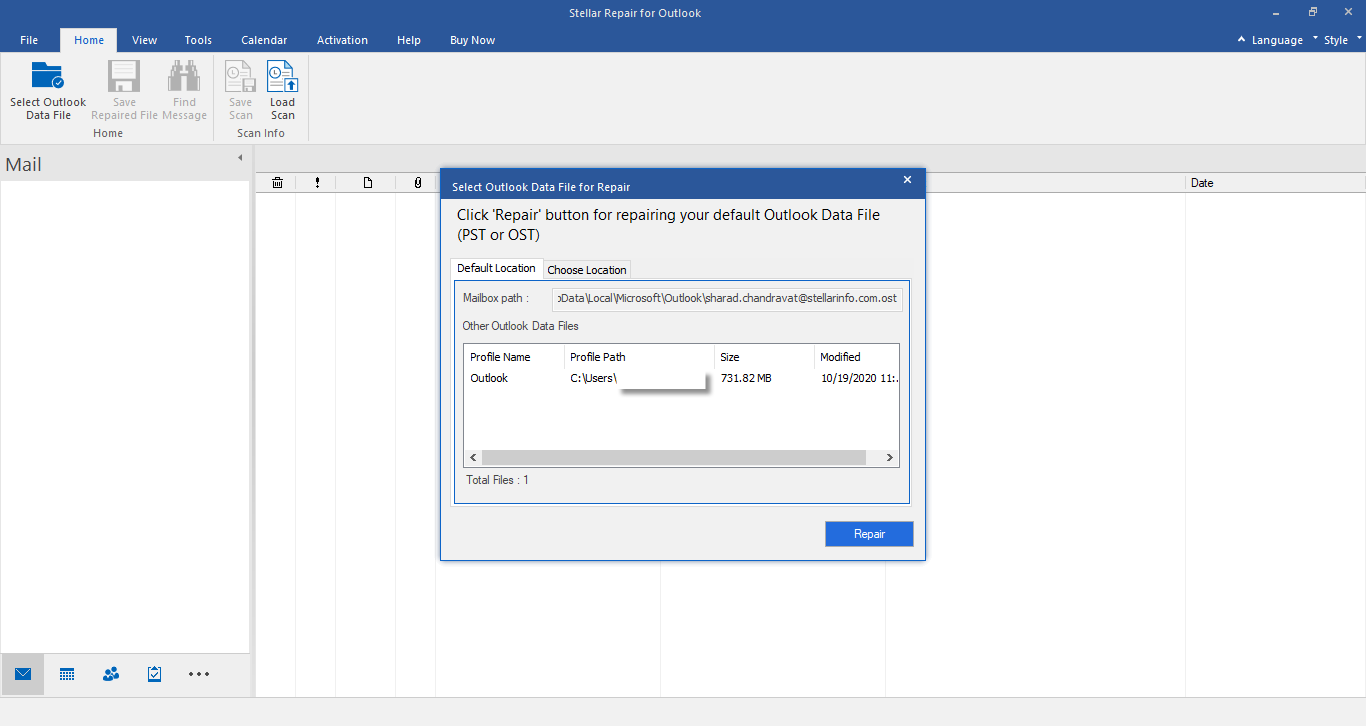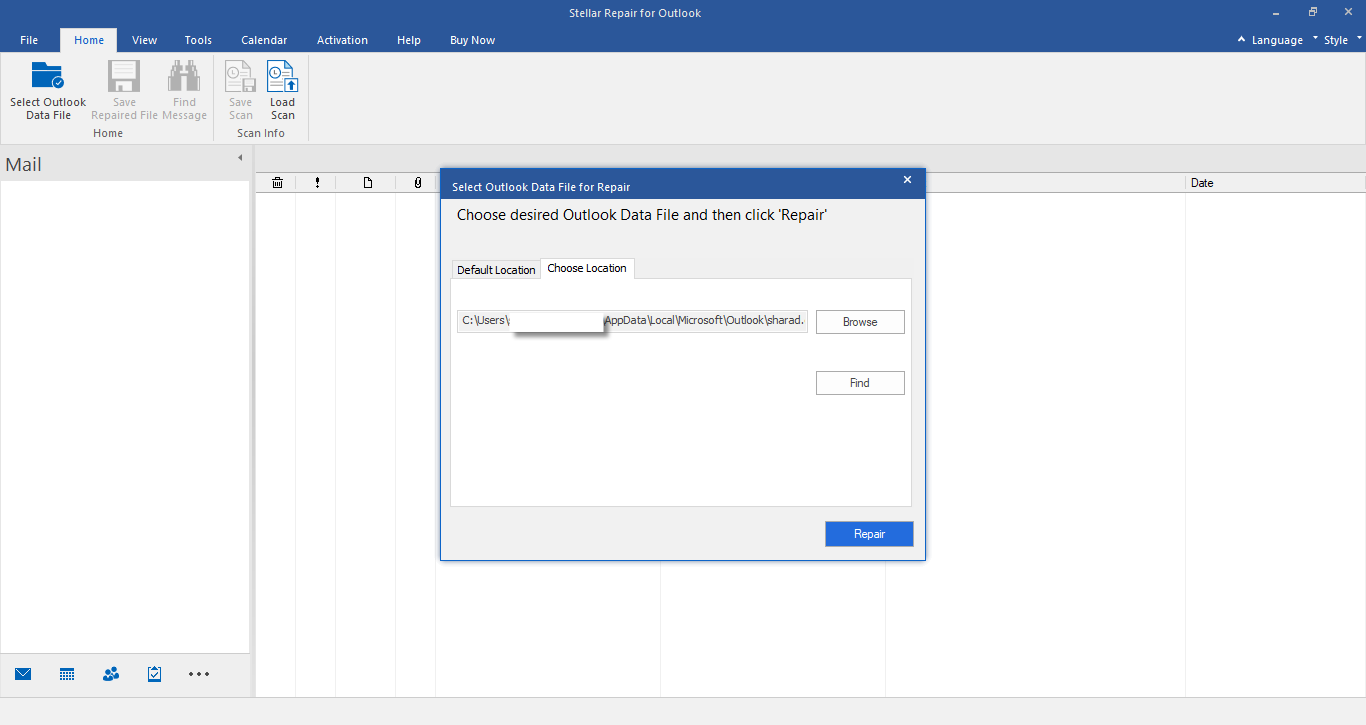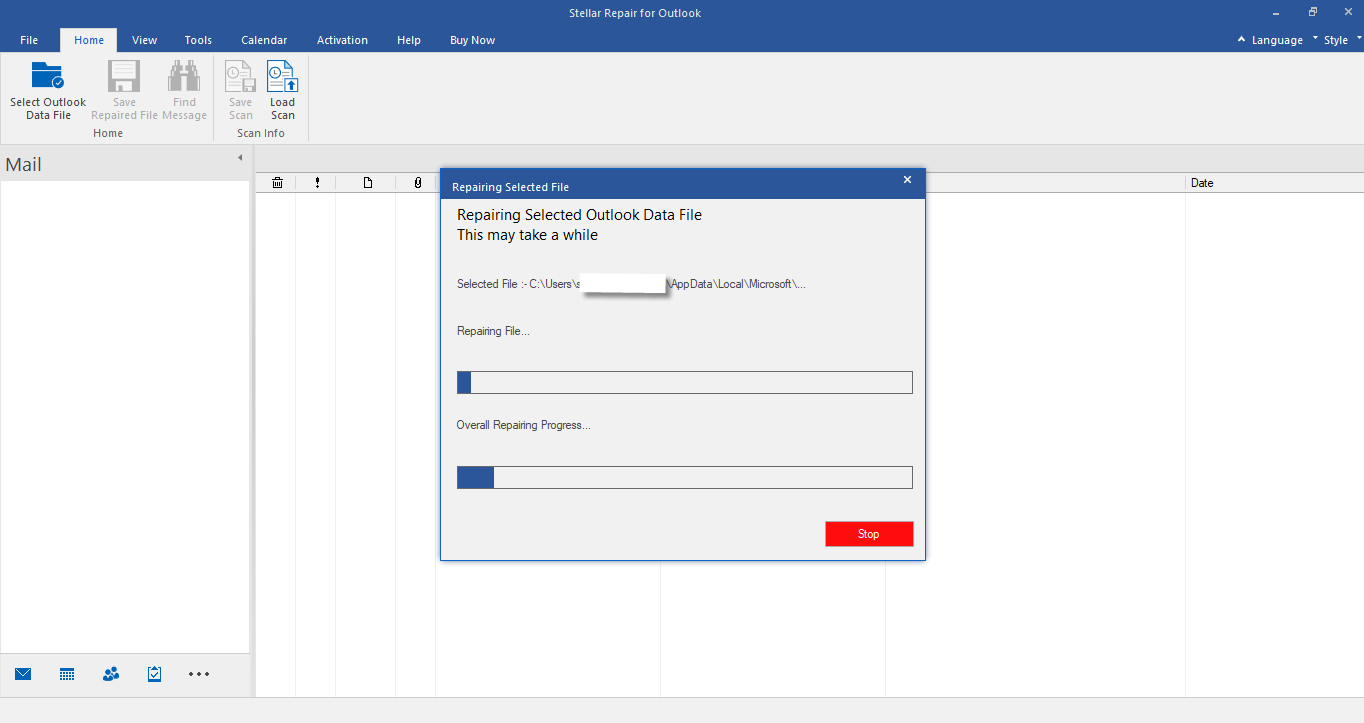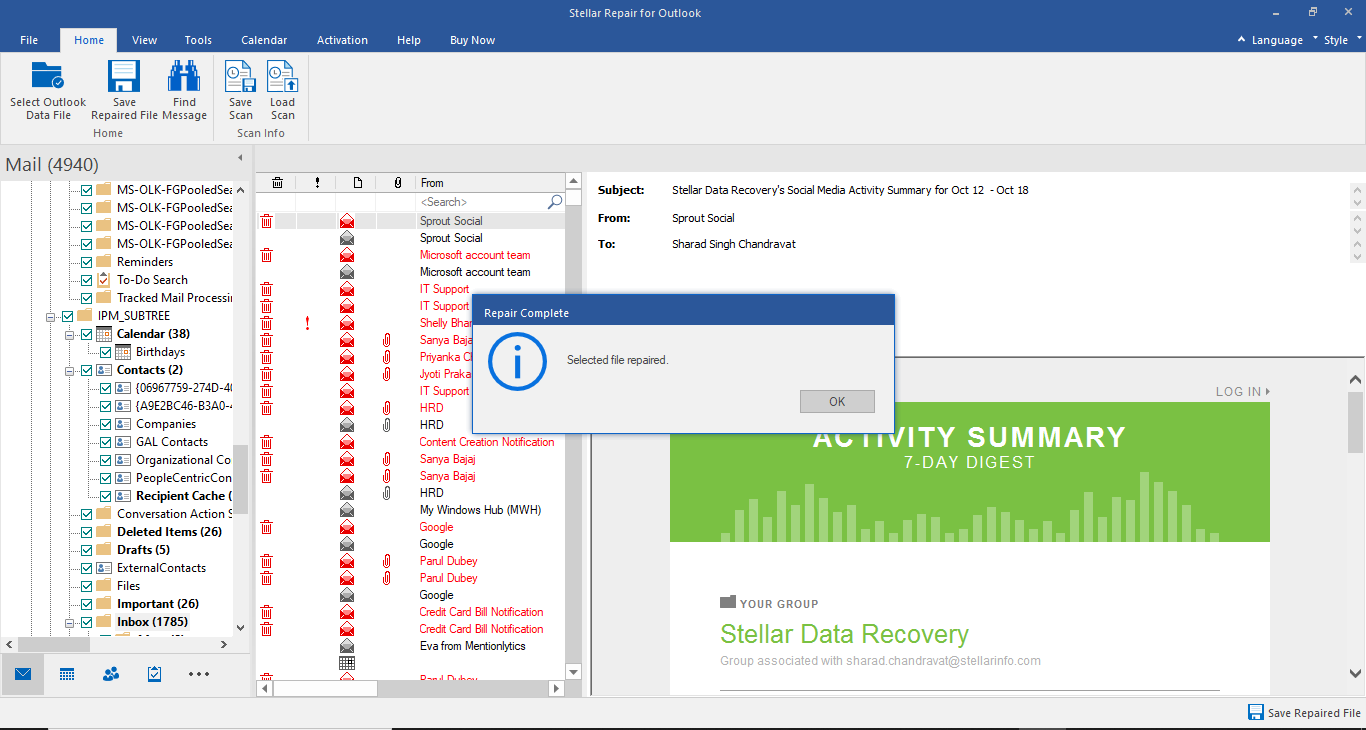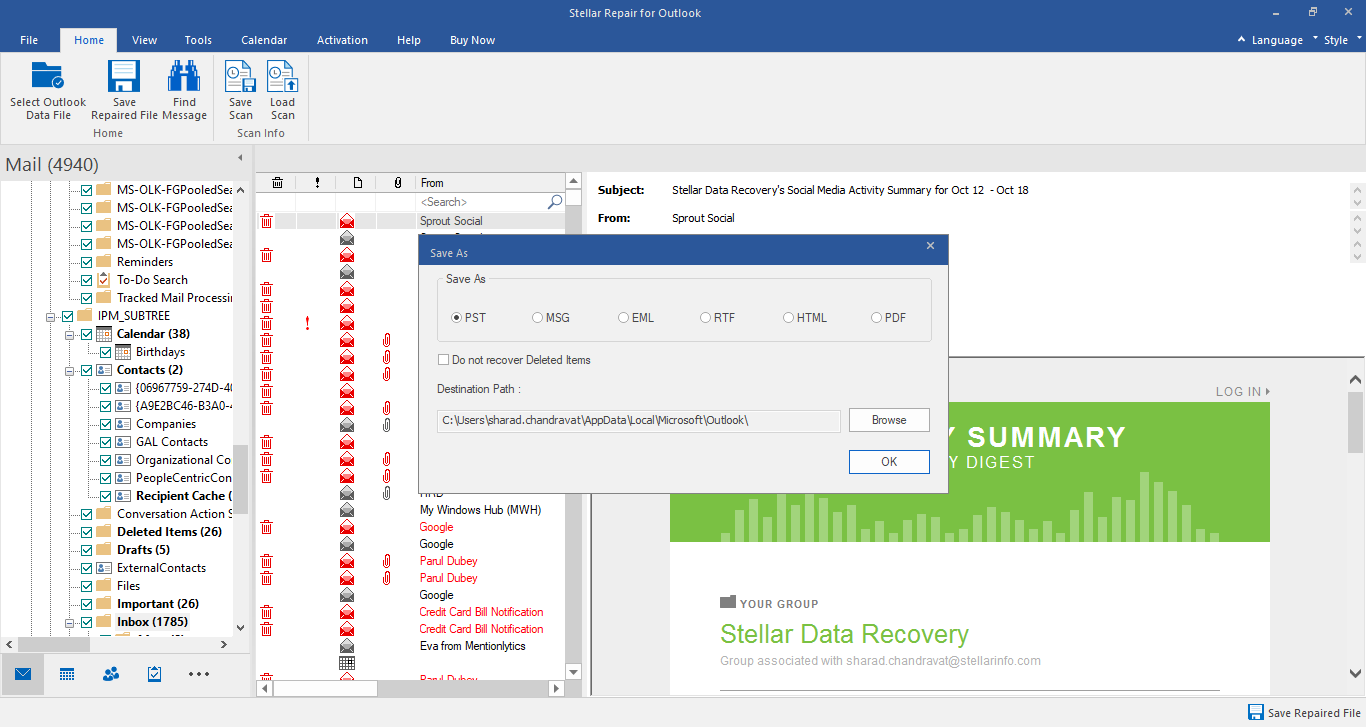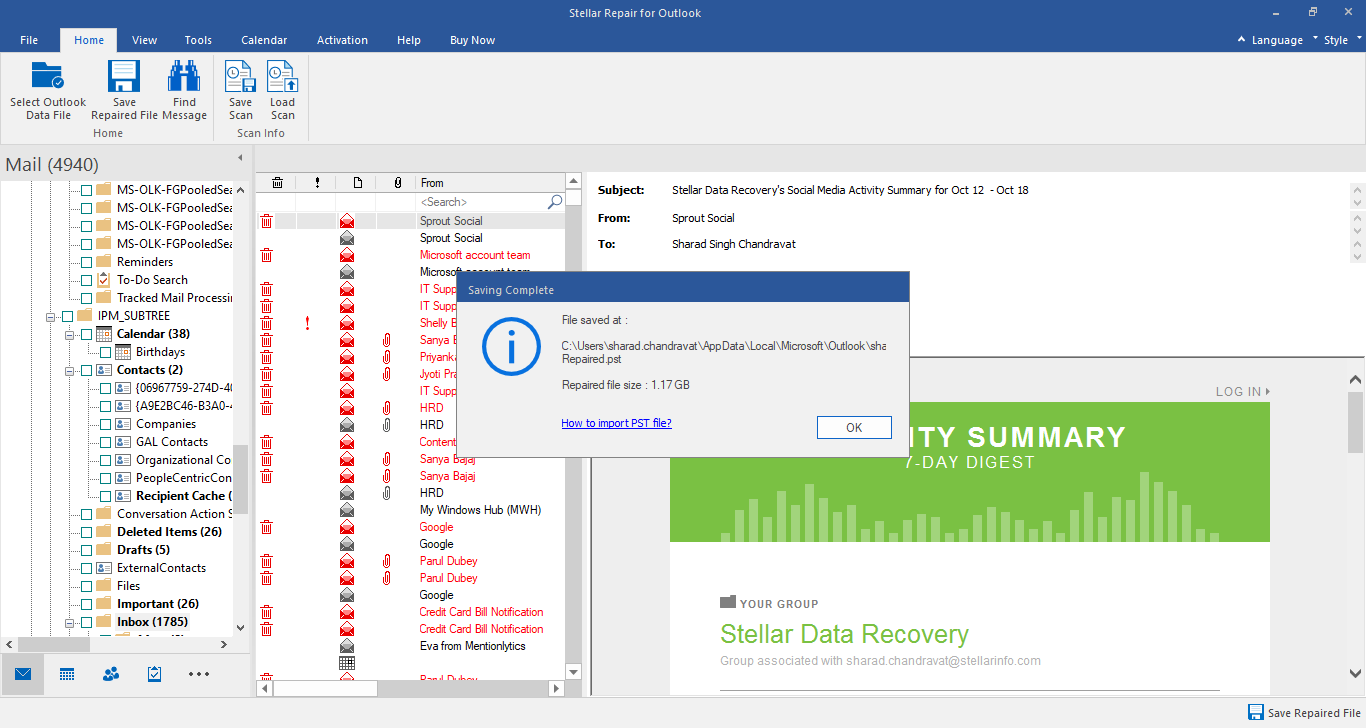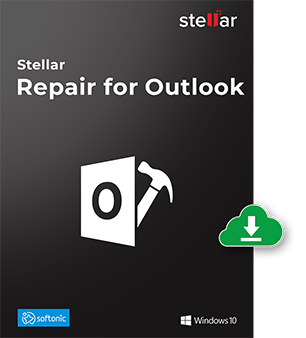
Outlook PST Repair
Stellar Repair for Outlook is one of the finest software to repair PST file and recover emails, contacts, calendars, notes, journals, tasks, etc from corrupt or damaged PST file instantly. User can save recovered items to newly created PST file or append the contents to already available PST file.
- Quickly repairs corrupt/damaged PST files and restores the data in a newly created PST file
- Enables saving the recovered data in EML, MSG, RTF, HTML and PDF formats
- Supports repairing of encrypted/password-protected PST files as well.
Stellar Outlook PST Repair Features
Outlook PST files get corrupt due to virus attack, large file size or by sharing PST over the network. To repair a damaged, corrupted or inaccessible PST file a good Outlook PST Repair software is the need of the hour that can repair the PST file as well as recover lost items from it and Stellar Repair for Outlook is one such tool. This software can repair encrypted or password protected PST file as well as recover permanently deleted email items. Stellar Repair for Outlook tool ensures recovery of each mailbox items like emails, contact, journals, attachments, notes etc and save them to newly created PST file.
Repair Damaged/Corrupt PST Files
PST files which get inaccessible due to corruption or any other reason can be repaired easily with this Outlook PST Repair software, powerful algorithms used in this software enable recovery of mailbox items likes emails, contacts, attachments, journals, notes, calendars etc from severely corrupted PST files as well.
Recover Deleted Emails
With this advanced PST recovery software, one can recover accidentally deleted emails from Inbox as well as the emails which are lost after emptying ‘Deleted Items’ folder. This feature comes handy when you want to recover lost emails due to system formatting or recover emails which are purged by mistake.
Supports Recovery from Encrypted PST Files
For security reasons some people put the password to PST file or encrypt them so that no one can have access to important emails, PST Recovery Software from Stellar can overcome this situation and make a user repair encrypted or password protected PST files also.
Selective Recovery
With the use of Stellar Repair for Outlook user have the option to view and save only specific emails by using the “Find” option in the software. This feature comes handy when the size of the PST file is too large by saving only the selected email items it will save a lot of user time.
Find PST File
This software provides the user with the option to find the PST file, if the location of the PST file is not known to the user. A user can select the drive in which he wants to find the PST file and the software will give the list of all PST files present in that drive. User can now select the PST file from the list which he or she wants to repair.
Preview Recovery Option
Outlook PST repair software allows the users to preview recovery items before saving them. This feature allows its user to preview email components like calendar, tasks, journals, contacts etc before saving them. Also, post ensuring that a particular set of data is to be saved, user can save it in the desired format i.e. MSG, EML, RTF, HTML, and PDF.
Save PST on Network/External Disk
Stellar Outlook PST repair software allows you to save the newly created PST file at the desired place including on a shared network or any external hard disk and use software with MS Outlook 2019, 2016, 2013, 2010, 2007, 2003, 2002 (XP), & 2000
Rearrange Scanned Emails
Post the PST scan, users can arrange the scanned emails listed in the tree-view format. The tool allows you to arrange the emails basis different criteria such as 'Date', ‘From’, 'To’, 'Subject', 'Type', 'Attachment', and 'Importance'.
PST Recovery Trial
Download the free version of Stellar Outlook PST Recovery Software, scan and preview PST data items. The software gives options to save limited items in free version. To get a free copy of Stellar Repair for Outlook you can drop us an email.
Pricing
Professional
$99
- Lifetime Validity
- No File Size Limitation
- Export PST to Office 365 or Live Exchange
- Extracts Email Attachments
- Split & Compact PST
- Convert OST to PST
- Save to different formtas
- Export OST to Office 365 & Exchange Server
- Merge PST Files
- Remove Duplicate Items
- Outlook Password Recovery
- Recover Deleted Emails
- Use Code FRT2020 for 20% Off
Technician
$249
- Lifetime Validity
- No File Size Limitation
- Export PST to Office 365 or Live Exchange
- Extracts Email Attachments
- Split & Compact PST
- Convert OST to PST
- Save to different formtas
- Export OST to Office 365 & Exchange Server
- Merge PST Files
- Remove Duplicate Items
- Outlook Password Recovery
- Recover Deleted Emails
- Use Code FRT2020 for 20% Off
Toolkit
$299
- Lifetime Validity
- No File Size Limitation
- Export PST to Office 365 or Live Exchange
- Extracts Email Attachments
- Split & Compact PST
- Convert OST to PST
- Sae to different formtas
- Export OST to Office 365 & Exchange Server
- Merge PST Files
- Remove Duplicate Items
- Outlook Password Recovery
- Recover Deleted Emails
- Use Code FRT2020 for 20% Off
Frequently Asked Questions
Based on user query we have sorted out common question asked while using Stellar PST Recovery Tool
-
How much time does the software take to repair PST?
The scanning time of PST depends upon its size, like PST file of 2 GB will scan quickly in comparison to the 20GB PST file
-
Can I Export the files to Office 365 Mailbox with Stellar Outlook PST Repair?
The advanced version of Stellar Outlook PST Repair gives the option to export recovered PST to Office 365, for this user must have the login credentials of Office 365 account.
-
Does the software provide free trial version?
Yes Stellar Repair for Outlook tool comes with free trial version also. With free version you can repair PST file and preview the email items which can be recovered. If you are satisfied with the preview you have to purchase the license to be able to save recoverable items.
-
I don’t know the location of PST File, How can I proceed?
If the location of PST file is not known you can use “Find” option to search and locate all PST files present in a drive. Now from the list of PST files you can choose the file you want to repair.
-
Can I convert PST to other formats with this tool?
Yes, the software also act as a email conversion tool and save the PST file in EML, MSG, RTF, HTML and PDF format.