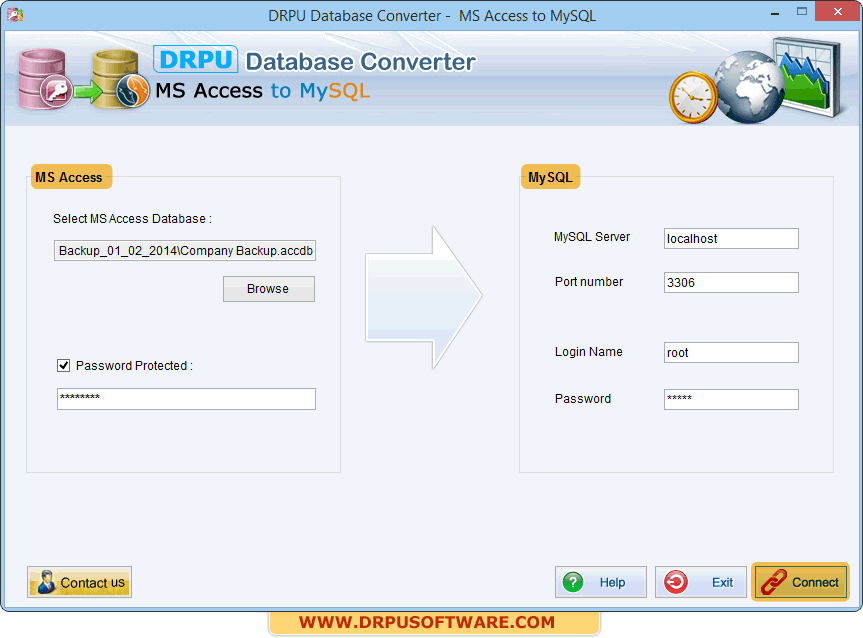
Access to MySQL Converter
Compatible, Reliable and Easy to use Database Converter for Error Free File Migration. Preview Files and move selected data items to MySQL
- Efficient Transfer of Access to MySQL
- Move Password Files from MS Access
- Move All MS Access Tables at Once
- Add Database Views from Access to MySQL
- Save Converted Records at Desired Place
- Support all Data Types and Values
- Export Data maintaining the Table Structure
- Compatible with Major Version of MS Access
- Support All MySQL versions
Features of DRPU MS Access to MySQL Converter
Database keeps data in the form of tables, indexes, views and records these are used by the application to fetch data when a query is executed. However, the compatibility of the database depends upon the application on which it is used. MS Access Database is not used by much development software’s and programmers considered MySQL. If the data and records are to be shifted from MS Access to MySQL then one will require DRPU MS Access to MySQL Database Converter. Compatible, Reliable and Easy to use it exports all the database components to MS Access securely without any loss.
Complete Database Transfer
DRPU MS Access to MySQL Database converter moves all the database components like table, views, indexes, keys, values and other data from MS Access database to MySQL. All the database records are moved to MySQL in a manner that they can be directly used by the application.
Transfer Encrypted Files
Database Administrators are afraid of whether the password-protected files will be exported or not, the DRPU MS Access to MySQL converter remove this stress and move the encrypted files to desired MySQL location. The software asks for the password at the start, which authenticates the user and it imports files.
File Transfer Without Loss
DRPU MS Access to MySQL Database converter ensures that the items exported to MySQL do not lose their quality because if a single file is missing from the record it will result in database corruption. DRPU database converter maintains the table structure (including rows and columns) when exported to MySQL.
Support All Database Components
Database offered by other companies are limited to the constraints set by the user, but this is not the case with DRPU Database converter. It supports MS Access Database constraints, Data Types, Attributes, Key Constraints, Null Values, Constant values and others to ensure effective file migration to MySQL.
Selective Database Conversion
As the database is composed of a large amount of data, the converter offers for selective transfer. Here DBA’s can choose to convert database definitions only, convert views only, indexes only or export all these tables attributes from MS Access to MySQL database.
Select Table to Export
The transfer tool provides the option to export all the tables at once or only those required by DBA. Users can check-mark table name which are to be exported and these will be moved to selected destination MySQL database name. The ‘Select All’ option export tables in bulk.
Selective Migration of Views
Like tables, DRPU MS Access to MySQL database converter provides the flexibility to move desired views to MySQL database. Select the view and click on Add to export it, or click on ‘Add All’ to export all views. Similarly, remove the accidentally selected views to restrict from migration.
Save Options
The DRPU MS Access to MySQL database converter let the Database Administrators to save the exported items at desired location. They can make the changes to tables and views and export as required by the application.
Compatability
The DRPU Database converter is not limited to a single version of MS Access and MySQL, it is designed to be compatible with major MS Access versions i.e. MS Access 2019, 2016, 2013, 2010, 2007, 2003, 2002 and MySQL 8.0, 5.7, 5.6, 5.5 and other previous ones. Contact Us to get the trial copy of the software.
Pricing
Frequently Asked Questions
Based on user query we have sorted out common question asked while using DRPU Database Converter for Access to MySQL
-
Which table attributes does the Access to MySQL software support?
DBA’s can select to migrate table definitions only, indexes or views only. You need to check-mark the option and convert files.
-
How DRPU Database Converter- MS Access to MySQL converter works?
The software require only 5 steps to export database records from MS Access to MySQL
- Start the software and add login details
- Enter the database file to be converted and select table attributes to migrate
- Select tables and views and enter MySQL database name
- Click on confirm to begin file migration
- The files will be successfully migrated to MySQL
-
How DRPU MS Access to MySQL Database converter is able to migrate files?
If there are password protected files in database, then at very first step user have to select the ‘password protected’ option and enter the password. This notifies tool that the DBA is owner of file and it moves the content in same way.
-
Is there any option to convert database in batch?
DRPU MS Access to MySQL converter do not support the batch database conversion, however multiple tables can be exported to MySQL in bulk at once.
-
How can I download the DRPU Database Converter for free?
The trial version of DRPU database converter is available for free where DBA can check its functionality and upgrade to full version.
