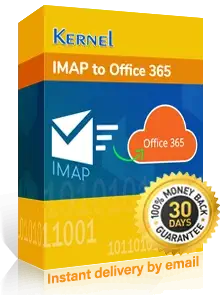
Kernel IMAP to Office 365 Tool
Transfer IMAP E-mail Server Mails to Office 365 and Exchange Server Efficiently. IMAP to Office 365 Tool from Kernel is the best tool to move Gmail, Yahoo and other IMAP email servers to Office 365 without any data loss.
- Easy and Efficient Migration of IMAP Email Servers
- Move IMAP Mail Data to Exchange Server
- Move Files from IMAP server to different Mailboxes
- Incremental Mailbox Migration
- Selective Conversion of IMAP Files to Office 365
- Transfer Data from IMAPT to Exchange Public Folder and User Mailbox
- Can be used with Yahoo, Gmail, AOL, Zimbra, Amazon WorkMail
Features of Kernel IMAP to Office 365 Tool
The software ensures all the files get transferred and stored in the archive mailbox. Sort items before migration and move desired files with this efficient email migration tool. The software is equipped with new features, Check out its specifications and latest features.
Easy and Efficient Migration
The IMAP migration tool is designed to migrate data from all IMAP servers like Gmail, Yahoo Mail to Office 365 and Exchange Server. It’s easy to use interface to make the process simpler and quicker. With-in a few steps, the files get moved from IMAP to Office 365.
Supports On-Premises and Hosted Server
The tool has a special quality, that it supports both hosted and On-premises exchange server. So, no matter which version user has an account, the tool is useful in all means. The data is moved from IMAP to Exchange Mailbox without any error.
Move IMAP Data to Different Folders
The Office 365 and Exchange Server is composed of several mailboxes, so the user can decide which files to move and where. The software gives the option to save files in user mailbox, archived mailbox, shared mailbox or public folders in Exchange Server.
Multiple Account Migration
The software is reliable and feasible enough to move multiple IMAP accounts to multiple Office 365/ Exchange Server accounts. The accounts are mapped with CSV file as it contains the login credentials, this file is added to software and then they are moved to Exchange Server.
Search and Sort Files
An email application contains lots of data and unnecessary mails too, so to move only specific files, the IMAP to Office 365 tool gives the option to sort files on the basis of date range, item type, data field, emails, and remove the files from deleted folders during migration.
Incremental Migration
The Office 365 migration tool has an option of ‘Skip already migrated items’, select this option and prevent software from creating copies of the file. Migrate the incremental data and move files from source to destination.
Email Support
The software has wide email support i.e. IMAP e-mail servers like Gmail, Yahoo Mail, Zimbra, AOL, and Outlook.com. The software converts the file from these IMAP serves and export them to the mailbox or public folders in Office 365/ Exchange Server.
Summary Report
After the migration process gets completed, the software generates the migration summary report in CSV (Comma Separated Value) format. This file can be saved at any location in the system.
Kernel IMAP to Office 365 Migration Free
Download the trial version of Kernel IMAP to Office 365 software to test the funstions and features of tool and convert 10 items per folder from IMAP to Office 365 completely free.
Pricing
Home
$99
- Personal Use
- Lifetime Validity
- 50 Mailbox
- Unlimited email migration
- Migrates single/multiple IMAP mailboxes
- Exports Offline Mailboxes to Live Exchange or Office 365
- Backup IMAP emails to Outlook PST
- Backup IMAP emails to PDF, DOC, HTML etc
- Use Code LEPIDE10 for 10% Off
Corporate
$299
- Multiple System Single Location
- Lifetime Validity
- Unlimited Mailbox
- Unlimited email migration
- Migrates single/multiple IMAP mailboxes
- Exports Offline Mailboxes to Live Exchange or Office 365
- Backup IMAP emails to Outlook PST
- Backup IMAP emails to PDF, DOC, HTML etc
- Use Code LEPIDE10 for 10% Off
Technician
$499
- Mutliple Systems Multiple Locations
- Lifetime Validity
- Unlimited Mailbox
- Unlimited email migration
- Migrates single/multiple IMAP mailboxes
- Exports Offline Mailboxes to Live Exchange or Office 365
- Backup IMAP emails to Outlook PST
- Backup IMAP emails to PDF, DOC, HTML etc
- Use Code LEPIDE10 for 10% Off
Frequently Asked Questions
Based on user query we have sorted out common question asked while using Kernel IMAP to Office 365 Converter
-
How can I move my IMAP mail data to Office 365?
Just follow the simple steps and get your files converted to Office 365 mailbox
- Start the tool and add source IMAP mailbox with login credentials
- Add the destination mailboxes credentials and map the source mailbox to destination mailbox
- Select option to save data in Mailbox, Archive Mailbox and Public Folder
- Set filters and finally click OK, the files will be tranferred
-
Which email servers are supported by the software?
The software is compatible with all IMAP email servers i.e. On-premises or Hosted Exchange, Yahoo, AOL, Gmail, Lotus Notes and Outlook.com
-
Is there any option for selective file transfer?
Yes, the software gives its users to select the items to migrate by filtering them, it excludes the deleted folders and empty folders during transfer.
-
What are the system requirements of IMAP to Office 365 file transfer?
The software is compatible with all Outlook version and can be installed on Windows 11/10/8.1/8/7/Vista/XP/2000
- RAM: 1 GB
- Hard Disk Space: 100 MB
- Processor: Pentium Class
-
What is the use of CSV File?
User can add Source and Destination mailboxes directly and map the mailboxes without adding seperately. This makes transfer process easier.
