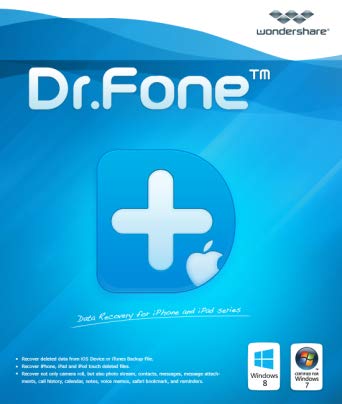
Dr.Fone iPhone Recovery
Recover lost and deleted iPhone files with the smartest iOS recovery tool with highest recovery rate in the world.
- Import PST Files to multiple Office 365 mailboxes like primary and shared mailboxes
- Get back lost files from damaged or broken iPhone
- Recover data from iPhone, iCloud and iTunes
- The tool can recover text messages, WhatsApp chats and Call history and calendar entries
- Recover files and documents from locked iPhone
- Gives 100% security and safe recovery of files
- Support iPhone 4 to iPhone XS Max and all iPad models
- Compatible with devices with iOS 15.5 version
Features of Dr.Fone iOS Recovery
Recover All Type of Data
iPhone Data Recovery tool retrieves all type of data whether they are photos, videos, audio, files, documents, and more. Whatever be the format of the image (PNG, JPEG, JPG), Video (3GP, MP4, HD) it gets back all file types that are stored on the device or in iCloud. The items recovered do not lose their quality.
Work in All Scenarios
Dr.fone iOS Recovery tool can recover accidentally deleted files and extract data from virus affected iPhone, data loss due to system crash, stolen iPhone, and system crash, data loss while iOS update, jailbreak and device locked due to forgotten password.
Preview and Select Data
The iPhone data recovery software scans the device and then previews the recoverable data. User can browse between the folders and select files for recovery. Thus they can verify the data before actually recovering them. User can also search for files from the search bar in the iOS data recovery tool.
Recover Text Messages from iPhone
The location of messages and contacts is not known which makes the recovery hard, but this amazing iOS recovery tool retrieve deleted messages, contacts, call history, calendar reminders, WhatsApp messages, Voicemails and safari’s bookmarks easily. It also recovers the data of app installed in iPhone i.e. App photos, videos and related documents.
Recovery from iCloud and iTunes
If the iPhone is damaged and data is backed up on iCloud then the tool’s smart engine extract files from backup and save them in computer. User can select the files from iTunes and iCloud by using this tool.
Safe and Secure Recovery
Dr.Fone iPhone Data recovery tool promises safe recovery of files and provides access to the folders only to the device owner. While recovering the software does not overwrite the existing files. iPhone users can also unlock their device if the password is lost. So, it is completely secure.
Fast Recovery
The quick scan engine of Dr.Fone iPhone recovery software identifies the corrupt and deleted files and previews them. It instantly runs the recovery algorithm and then saves files in the computer. The software has the highest recovery rate in smartphone recovery.
Operating System Support
The interface of iPhone data recovery software is designed so that it is easy to use, users can first select the file types and then move ahead for recovery. It is compatible with Windows 11/ 10/ 8/ 8.1/ 7/ XP/ Mac OS Mojave, High Sierra, Sierra, EI Capitan and others.
iPhone Model Support
The iPhone recovery tool supports iPhone 13, iPhone 12, iPhone 11, iPhone XS, iPhone XR, iPhone X, iPhone 8 Plus, iPhone 8, iPhone 7 Plus, iPhone 7, iPhone SE, iPhone 6s Plus, iPhone 6s, iPhone 6 Plus, iPhone 6, iPhone 5s, iPhone 5c, iPhone 5, iPhone 4s, iPhone 4, all iPad models and iPod touch 4 and 5.
Frequently Asked Questions
Based on user query we have sorted out common question asked while using iPhone Recovery Software
-
How can I get my iPhone contacts back if there is no backup?
A: If the contacts are not available in backup then use dr.fone iOS Data Recovery software
- Open recovery software and click on recover but first connect the iPhone to computer
- Checkmark the option for contacts and start scan
- Contacts available in phone will appear on screen
- Select the contacts and then save them to computer or iPhone
-
Can I get my files from iTunes backup?
Yes, the dr.fone iOS data recovery not only support file retrieval from iPhone but from iCloud and iTunes backup file too.
-
What are the requirements to install dr.fone iOS data recovery software?
A: The system should have following requirements to run the tool smoothly
- Processor: 1 GHz (32 bit or 64 bit)
- RAM: Minimum 256 MB, however 1024 MB is recommended
- Hard Disk Space: 200 MB or above
-
How to recover deleted WhatsApp messages from iPhone?
A: Social media messages can be recovered by following steps
- Connect the device and on welcome screen click on recover
- Select 'Whatsapp and Attachments' option and scan the device
- Browse the folders, galleries and select photos, attachments, chats
- Finally, click on recover and save items
-
Which iPad models are supported by software?
The software well tried and tested on all iPhone models including latest iPhone 13
